Operation & Maintenance
The design of a great Operation & Maintenance application for telecommunications
requires a thorough and practical understanding of what makes a technical department operate.
Likewise, the Operation & Maintenance module of ClickOnSite is a user-friendly interface that integrates
trouble ticketing, work orders, preventive maintenance, inventory control, and reporting.
Specifically designed for supervision and field activities, ClickOnSite eliminates most paperwork and organizes records.
Key benefits
- Takes action (TT or WO) in light of existing site data, reports changes, and keeps data updated
- Forgets about change requests being assigned to several employees at once
- Easily records the who, what, where, when, and why of each task, asset, and resource
- Eliminates overlooked trouble tickets buried in the overloaded mailbox
- Makes the problem resolution process transparent to internal customers
- Reduces downtime
- Easily views asset history reports and maintenance costs on each asset and easily automates planned preventive maintenance tasks by scheduling planned preventive maintenance work orders based on time or meters
- Easily generates reports
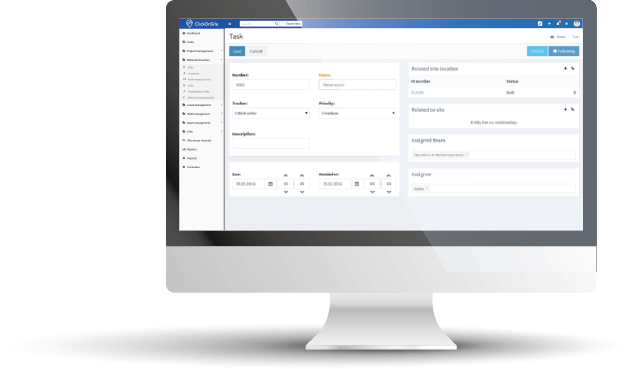
Challenges
If you are not sure about your need; a yes to one of the following questions shall be seen as the beginning of an answer:
- Are you managing piles of work orders without the slightest clue as to which one has been completed?
- Are you aware of which assets or equipment have and have not been maintained?
- Is it difficult for you to track employees’ records?
If you are wondering how to determine if ClickOnSite is the right product for your organization; here are a few key points to help you make that decision.
- Have you been looking at other solutions, but just can’t find one that fits your needs?
- Are your current support contracts and licensing fees way too high?
- Are you having trouble supporting or extending an in-house solution?
- Do you need something that is more flexible to support your different team needs?
- Does your organization have some unique process requirements you need to integrate?
- Do you need to combine multiple issue management tools into one application?
Trouble tickets
The TT features have been designed to prioritize, assign, track reports, and audit the issues.
More than just an issue tracker ClickOnSite lets the user create various schemes for workflows, notifications, and screens.
The user can configure different types of events (fault management, customer complaints, optimization) and fields (priority, severity, impacted cells, and so on).
It allows tracking, allocating, and reporting on project tasks with real-time statistics.
- Tracks who, where, what, when, why, and how of each trouble ticket
- Tracks SLA fulfillment
- Allows prioritization and categorization of work for easy planning
- Takes into account the customer impact
- Allows multiple employees to be assigned to resolve a trouble ticket
- Allows attachment of safety instructions or job plans
Work orders
Tracking who, what, where, why, when of maintenance work. Including employee’s hours, spares, consumables, and all costs by work orders. Allows prioritizing and categorizing work for easy planning, captures failure mode, prevention action is taken, and customer satisfaction.
- Tracks who, where, what, when, why, and how of each maintenance work
- Tracks employee’s hours and cost on each work
- Tracks cost by work
- Allows prioritization and categorization of work for easy planning
- Captures failure code and prevention taken
- Tracks spares and consumables on each work
- Tracks customer satisfaction
- Tracks work access appointment times
- Allows multiple employees to be assigned to a work order
- Allows the re-opening of work orders
- Allows attachment of safety instructions or job plans
Preventive maintenance
The preventive maintenance sub-module enables preventive tasks to be scheduled for a particular site based on a fixed time interval. ClickOnSite automatically creates work orders when preventive maintenance is due and it documents your activities making it easier to analyze trends and spot recurrent problems.
Inventory control
Simple, fast, and accurate, ClickOnSite tracks all of the information you need for inventory.
- Scan serial numbers
- Displays work history for each asset
- Displays work orders costs for each asset
- Tracks movement of assets
The bar code scanner eliminates having to manually count inventory, which takes up much time for your staff. It is an essential tool in the challenging battle to maintain an accurate inventory.
Reporting
ClickOnSite provides detailed reports on equipment, work, and resource productivity.
It produces complete reports sorted by date, time, location, category, people, department, and status.
- Suite of reports
- Fast screen-based filter and search list reports for investigation
- Hyperlink to any document within the network
- Integrates MS Excel for easy report writing on a familiar platform
Functionality summary
Operation & Maintenance
- Trouble ticketing
- Work orders
- Preventive maintenance
- Inventory control
- Reporting

