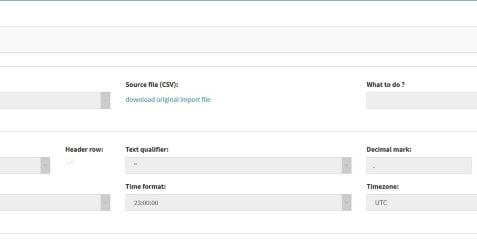A client recently told me one of his frustrations: using a site database is like having a great warehouse where you store your belongings with no possibility of taking them out. He noted that if data can be extracted easily, there is no reason it should not also be easy to import. He cited the example of Asset by Teoco, the radio network planning software which seamlessly allows radio engineers to download data, modify it in Excel, then re-upload it. Our team thought the idea was great but soon we realized that in contrast to a radio planning tool, the ClickOnSite data model differs from one client to another, and it can change over time. But we were inspired and brainstormed how to create a new configurable import feature for ClickOnSite. A couple of sprints later, we delivered a great tool that allows a user to create his own import templates!
- User browses his files and selects the Excel sheet he wishes to import
- Maps the file content to the database fields
- He automatically gets an audit (number of possible import errors) of his import as well as a preview
- If the user is happy with the result he can proceed to either create or update his database with the data from the Excel file