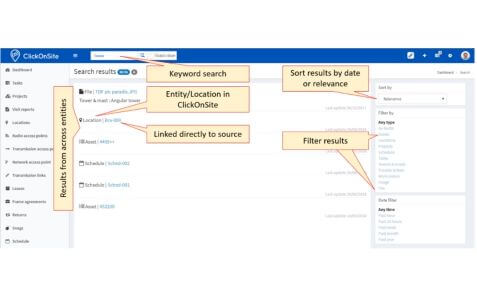How ClickOnSite search enables you to find and organize all your tower infrastructure information
ClickOnSite is the central storage for all data, documents and files related to MNO and Towerco infrastructure and processes, accessible to everyone in the company. This means that ClickOnSite holds a lot of data! How does a person find what he/she is looking for among all that information and those files?
- The ClickOnSite user interface allows easy and quick navigation to drill down to information, for example to find all documents and specifications related to a location or a project.
- Nonetheless, sometimes it is easier to just type a term into a search box and let technology do the finding for you. Therefore we built a sophisticated search engine into ClickOnSite which allows you to quickly find the information you are seeking.
The benefits of a search engine to regular/daily ClickOnSite user in finding and organizing data are clear, but the ease-of-use has the additional benefit that occasional users (ex. marketing department or managers) can easily find company business information without needing knowledge of the company’s data model. This significantly breaks down company information silos!
How ClickOnSite search works
We provide a streamlined and fast user experience, like web search, where keywords or phrases are entered, then the best matching results are presented at the top. The engine maximizes the results by being tolerant of typos and keyword variations. Search results can be further refined by adding more keywords or filtering by result type or date.
Each result is directly hyperlinked to the source matching the keywords. For example, if you have searched about some of your towers in one country or area or project, the results include links directly to those towers so that in one click you are right at the source of the information you are seeking.
“Global search” looks across all relevant information in your entire ecosystem and is accessed in a text box at the top of the main window of ClickOnSite. It searches:
- Within the text content of chosen entities for example:
- Assets
- Tasks
- Locations
- Projects
- Leases
- Within the text of all supported attachments (including PDFs, DWGs, etc.)
- Within tasks and their attached entities (in ClickOnSite and in BPMN 2.0)
Global search is especially useful for seeing information from different sources in one view.
Elasticsearch powers ClickOnSite search
We use Elasticsearch (Wikipedia), which embeds state of the art search technology – an area where our CTO has a proven track record. The advantages of Elasticsearch are quite technical (see interview with our CTO), but one of the most visible features for our customers is that it updates very quickly as changes are made in your ecosystem. Indeed, it indexes in near-real time, meaning that if you add a file or update information, it will be found by anyone in the company (with proper permissions to view it) immediately.
What Makes ClickOnSite Search Special?
As with all our development of ClickOnSite, we make it intuitive and graceful for the user, hiding the complexity in the background.
While the search interface is simple, and returns highly relevant results, it has looked across documents/attachments, ClickOnSite pages, BPM and database entries, and has figured out which pieces are related to each together. Combining search on such different content is not common and brings certain technical challenges. Fortunately, you don’t have to worry about it, you just search and get on with your work!
In addition to finding relevant information, as you would expect:
- Data added to ClickOnSite is available across the company in near-real time (within seconds) via search
- If your company uses Elasticsearch, or comparable search technology, for its own intranet, ClickOnSite can be integrated into those search results. For example, information from ClickOnSite can be shown in the company’s intranet search results or information on the company’s intranet can be shown in ClickOnSite
All this means data is more accessible and organized than ever with ClickOnSite search!
#MakeTheEverydayBetter